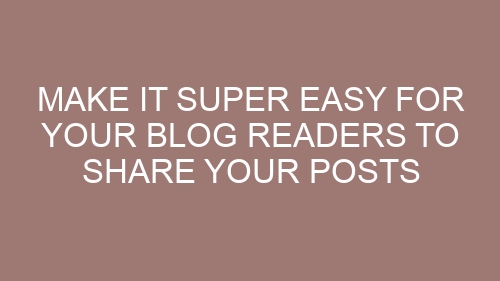-
Table of Contents
Top 5 Social Media Plugins to Boost Blog Post Sharing
Are you a blogger looking to increase the reach of your blog posts? One of the most effective ways to do this is by making it super easy for your readers to share your posts on social media. By adding social media plugins to your blog, you can encourage your readers to share your content with their friends and followers, ultimately boosting the visibility and popularity of your blog. In this article, we will explore the top 5 social media plugins that can help you achieve this goal.
First on our list is the ShareThis plugin. This plugin allows your readers to share your blog posts on a wide range of social media platforms, including Facebook, Twitter, Pinterest, and LinkedIn. With just a few clicks, your readers can spread the word about your blog and attract new visitors. The ShareThis plugin also provides analytics, allowing you to track the number of shares and the platforms on which your content is being shared. This valuable data can help you understand which social media platforms are most effective for promoting your blog.
Next up is the AddToAny plugin. This plugin offers a sleek and user-friendly interface that makes it easy for your readers to share your blog posts. With AddToAny, your readers can share your content on over 100 social media platforms, ensuring that your blog reaches a wide audience. The plugin also provides customizable sharing buttons, allowing you to match the design of your blog and create a seamless sharing experience for your readers.
If you’re looking for a plugin that focuses specifically on visual content, look no further than the Pinterest Pin It Button plugin. This plugin adds a “Pin It” button to your blog posts, making it easy for your readers to save and share your images on Pinterest. With Pinterest’s growing popularity, this plugin can be a powerful tool for driving traffic to your blog and increasing engagement with your visual content.
For bloggers who want to harness the power of Twitter, the ClickToTweet plugin is a must-have. This plugin allows you to create tweetable quotes within your blog posts, making it easy for your readers to share your content on Twitter. By highlighting key points or catchy phrases, you can encourage your readers to spread the word about your blog and attract new followers. The ClickToTweet plugin also provides analytics, allowing you to track the number of tweets and the engagement generated by your tweetable quotes.
Last but not least, we have the Facebook Like Box plugin. This plugin adds a Facebook Like Box to your blog, allowing your readers to like your Facebook page without leaving your site. By increasing your Facebook likes, you can expand your reach on the platform and attract more visitors to your blog. The Facebook Like Box plugin also displays your latest Facebook posts, providing your readers with fresh content and encouraging them to engage with your brand on social media.
In conclusion, adding social media plugins to your blog can greatly enhance the sharing capabilities of your content. By making it super easy for your readers to share your posts on social media, you can increase the visibility and popularity of your blog. The ShareThis, AddToAny, Pinterest Pin It Button, ClickToTweet, and Facebook Like Box plugins are all excellent options for boosting blog post sharing. Choose the ones that best suit your needs and watch as your blog reaches new heights of success.
How to Add Share Buttons to Your Blog in 3 Simple Steps
Are you looking to increase the reach of your blog posts? One of the best ways to do this is by making it super easy for your readers to share your content. By adding share buttons to your blog, you can encourage your readers to spread the word about your posts with just a click of a button. In this article, we will guide you through three simple steps to add share buttons to your blog.
Step 1: Choose the Right Share Button Plugin
The first step in adding share buttons to your blog is to choose the right share button plugin. There are many options available, so it’s important to find one that suits your needs. Look for a plugin that is easy to install and configure, and offers a variety of social media platforms for sharing. Some popular options include AddToAny, ShareThis, and SumoMe. Once you have chosen a plugin, download and install it on your blog.
Step 2: Configure the Share Button Plugin
After installing the share button plugin, it’s time to configure it to your liking. Most plugins will have a settings page where you can customize the appearance and functionality of the share buttons. You can choose which social media platforms to include, adjust the button size and style, and even add custom icons. Take some time to explore the different options and make sure the share buttons match the design of your blog. Remember, the goal is to make it as easy as possible for your readers to share your content, so keep the buttons prominent and easily accessible.
Step 3: Add the Share Buttons to Your Blog
Once you have configured the share button plugin, it’s time to add the buttons to your blog. This step will vary depending on the platform you are using for your blog. If you are using WordPress, most share button plugins will provide a shortcode or widget that you can simply copy and paste into your blog posts or sidebar. If you are using a different platform, you may need to manually add the share button code to your blog’s template. If you are not comfortable with coding, you can always reach out to a developer for assistance.
Congratulations! You have successfully added share buttons to your blog. Now, whenever your readers come across a post they love, they can easily share it with their friends and followers on social media. This not only increases the visibility of your blog, but also helps to drive more traffic to your site. Remember to regularly check your share button analytics to see which posts are being shared the most, and consider promoting those posts further to maximize their reach.
In conclusion, adding share buttons to your blog is a simple and effective way to encourage your readers to share your content. By following these three steps, you can make it super easy for your readers to spread the word about your blog posts. So why wait? Start adding share buttons to your blog today and watch your content go viral!
Increasing Blog Post Visibility: The Power of Social Sharing Buttons
Are you looking to increase the visibility of your blog posts? One powerful way to do this is by making it super easy for your readers to share your content on social media. Social sharing buttons are a must-have tool for any blogger who wants to expand their reach and engage with a wider audience.
So, what exactly are social sharing buttons? These are small icons that you can add to your blog posts, allowing readers to quickly and easily share your content on their favorite social media platforms. With just a click of a button, your readers can share your posts with their friends, followers, and connections, helping to spread the word about your blog.
The benefits of incorporating social sharing buttons into your blog cannot be overstated. Firstly, they make it incredibly convenient for your readers to share your content. Instead of having to copy and paste the link to your post, they can simply click on the social sharing button of their choice and instantly share it with their network. This ease of use encourages more people to share your posts, increasing the likelihood of your content going viral.
Secondly, social sharing buttons help to increase your blog’s visibility. When your readers share your posts on social media, they are essentially endorsing your content to their followers. This word-of-mouth promotion can lead to a significant increase in traffic to your blog. Additionally, when your posts are shared on social media, they become more discoverable by people who may not have come across your blog otherwise. This can help you attract new readers and grow your audience.
Another advantage of social sharing buttons is that they can improve your blog’s search engine rankings. When your content is shared on social media, it sends signals to search engines that your blog is popular and relevant. This can positively impact your search engine optimization efforts and help your blog rank higher in search results. So, not only do social sharing buttons help you reach a wider audience, but they also contribute to your overall online visibility.
Now that you understand the importance of social sharing buttons, let’s talk about how to incorporate them into your blog. There are several ways you can add social sharing buttons to your posts. One option is to use a plugin or widget specifically designed for this purpose. These tools make it easy to customize the appearance and placement of your social sharing buttons. Another option is to manually add the buttons using HTML code. This gives you more control over the design and placement of the buttons but requires some technical knowledge.
When choosing which social sharing buttons to include on your blog, it’s important to consider your target audience and the platforms they are most active on. The most popular social media platforms for sharing blog content are Facebook, Twitter, Pinterest, and LinkedIn. However, depending on your niche, you may also want to include buttons for platforms like Instagram or Reddit. By offering a variety of sharing options, you make it easier for your readers to share your content on their preferred platforms.
In conclusion, social sharing buttons are a powerful tool for increasing the visibility of your blog posts. By making it super easy for your readers to share your content on social media, you can expand your reach, attract new readers, and improve your search engine rankings. So, don’t miss out on the benefits of social sharing buttons – add them to your blog today and watch your content go viral!